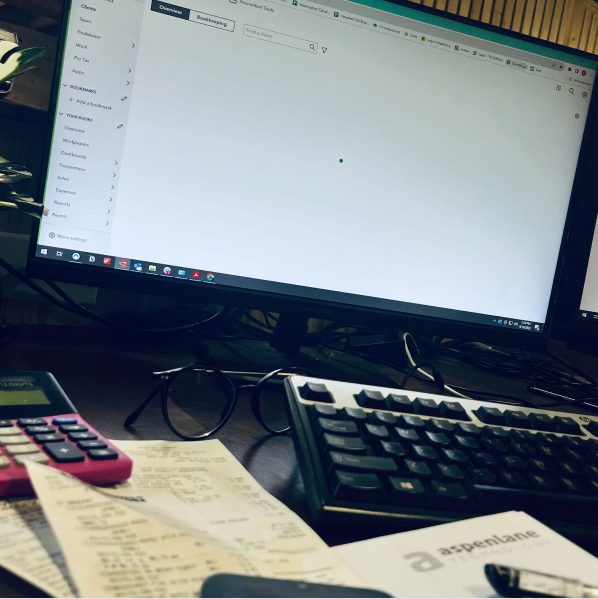
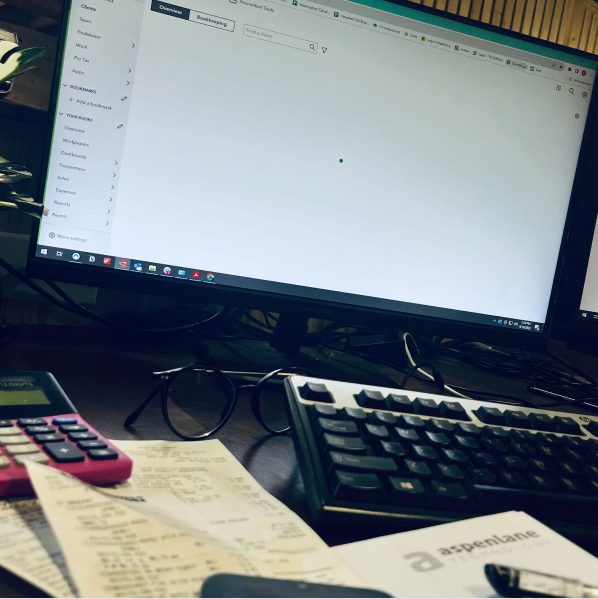
Are you interested in migrating from QuickBooks Desktop to QuickBooks Online but unsure if it's worth the change? What are some good reasons to switch to QuickBooks Online?
- Access your bookkeeping anywhere. Use the QuickBooks app on your phone to snap receipts right when you leave the store and make invoices at customer locations.
- Better pricing for companies requiring multiple users.
- Bank feeds provide options to quickly enter repetitive transactions, such as recurring subscriptions.
- Low-maintenance payroll, including direct deposit. Can set up to file and pay payroll taxes directly through QBO (available at most banks).
It's safe to say that for most users, a switch to QuickBooks Online or some type of cloud-based accounting software is probably inevitable.
What will I miss if I switch to QuickBooks Online? This will differ for each person, but you might miss the stability of a desktop program. Also, for doing inventory builds with multiple levels of products, you would need a third-party app to get the same functionality. There might be some other industry-specific features that are not available in QuickBooks Online.
Aspen Lane offers a QB Desktop to QB Online migration package. QuickBooks Online will handle the actual data migration for you, but we offer assistance in launching your file in QuickBooks Online, including the following:
- QuickBooks Online subscription at wholesale pricing for the first 12 months
- Clean up of the chart of accounts
- Optimized settings
- Bank feeds with automated rules
- Personalized training sessions
- Included up to 5 hours of support for the first 12 months after you migrate
Contact lori@aspenlane.ca for more information.
