

BEWARE – SCAM ALERT!
Picture this, the following screen pops up on your computer, a voice drones in the background “This is an important security message! Your computer has been infected! Call support and DO NOT shut down your computer.” This can seem scary. However, it is just a scam. Nothing should happen unless you call the number they gave you. This is a real scenario that we have seen far too often.
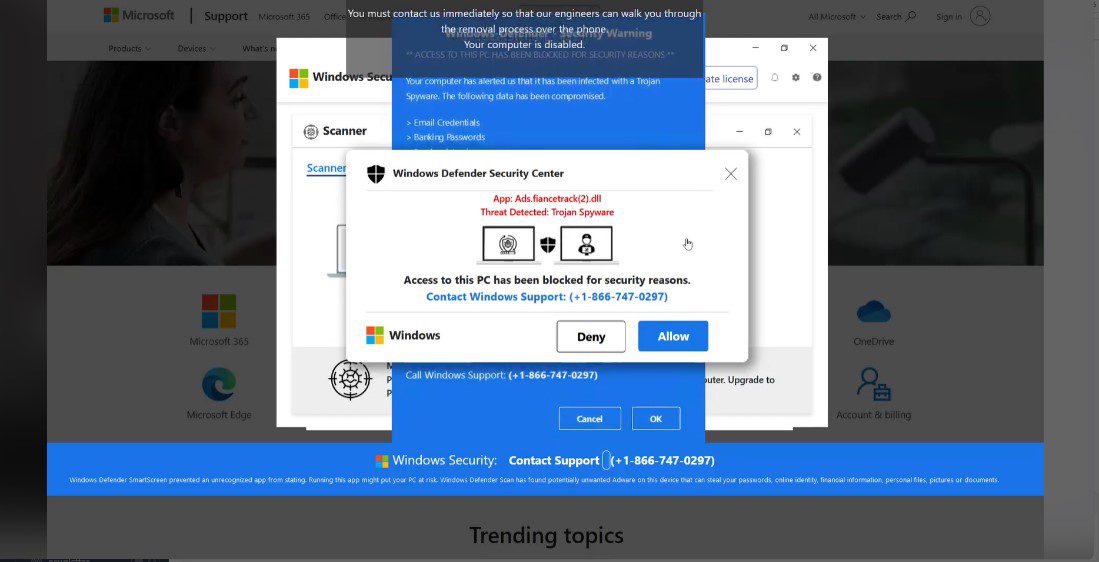
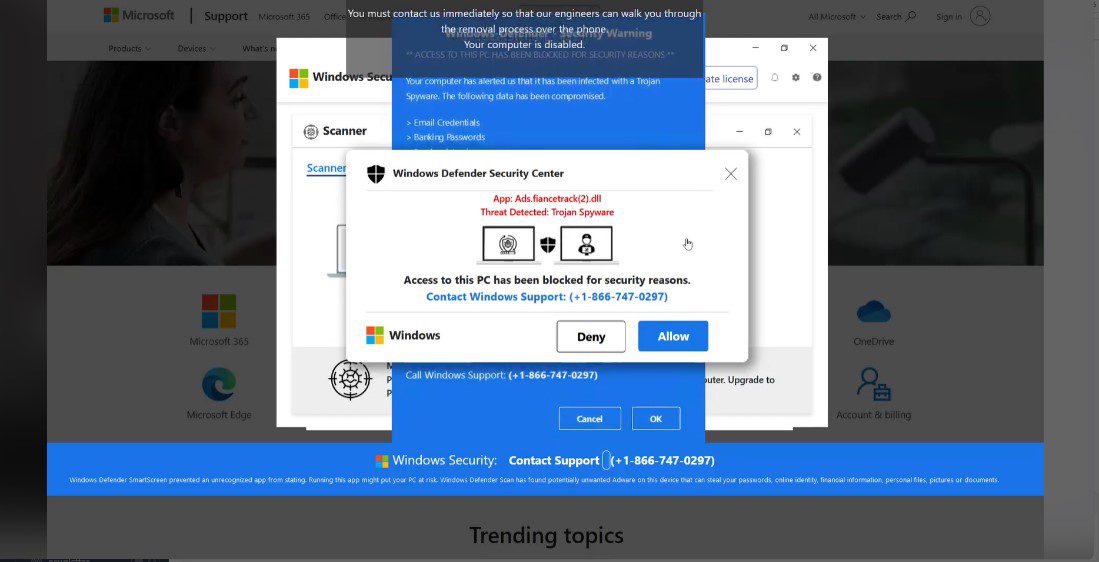
Here are a couple of options to get out of this screen.
To get out of full screen and try to close the window, on some computers F11 will exit full screen mode.
You could also press Ctrl + Alt + Delete and choose Task Manager. Click on your web browser and choose End Task at the bottom right. This forces your browser to close.
For either of the above options re-open your web browser, it may offer to restore the previous pages, you would not accept this option.
If none of the above options work, you could just shut down your computer by holding down the power button until you see your screen go black.
Here are a couple of security tips:
- Most important: Do not call any number that pops up on your computer, and do not give credit card info out.
- Don’t click on any email attachments where you don’t recognize the sender.
- If you get a suspicious looking email from someone you know, double check the actual email address it came from before opening any attachments or replying to them.
- Be careful where you click when browsing the internet. For instance, on the screenshot below, the site is giving you the option to download a calendar. However, the blue “Download” button you see is not for this calendar. You’ll need to scroll further down the page to find the place to print the calendar.
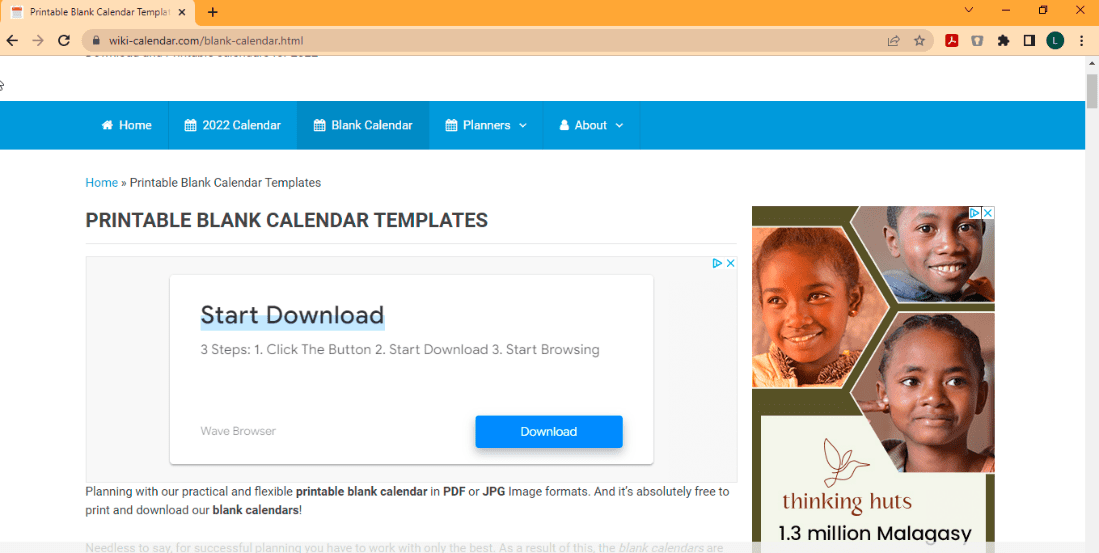
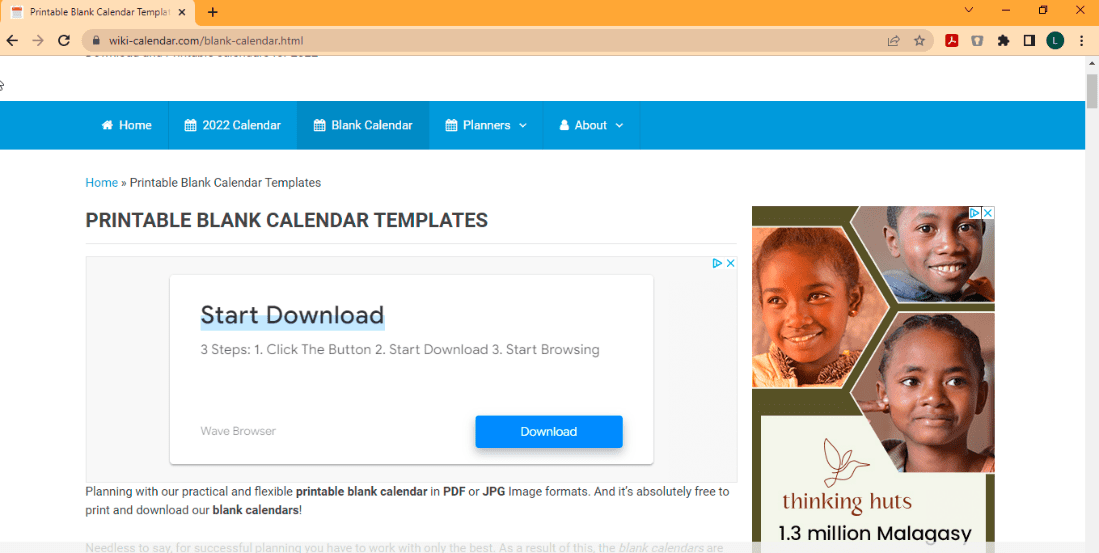
If you have a popup or email you are unsure about, you can always call Aspen Lane or email a screenshot of what you are seeing to support@aspenlane.ca.
If you are worried that the security of your computer has been compromised, our IT team can do a complete malware scan to ensure the safety of your data.
